How Design and Facilitate Collaborative Webinars
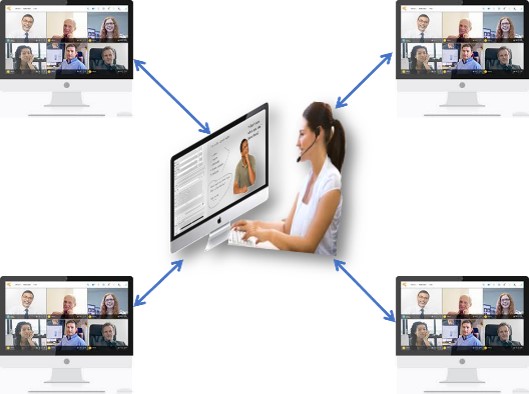 For great webinars, Design for Collaboration
For great webinars, Design for Collaboration
Your team will take away a practical structure for designing and facilitating collaborative webinars. They will leave with tools and techniques that will engage learners throughout the webinar, taking their webinars from a one-way presentation to a truly collaborative learning experience where learners are doing for 70-80% of the webinar time.
Why Should Your Team Experience This Workshop?
- They have not designed or facilitated webinar before and now need to start to do so.
- They do design and facilitate webinars but they tend to be a one-way presentation.
| Your Teams Challenge |
|---|
| To identify a piece of content that can transferred via a webinar, create the webinar using a structured webinar template and then create and facilitate the webinar. |
Here’s Just Some Of What Your Team Could Discover
- How to identify what content will work well as a webinar
- How to design a webinar using a structured template (a resource given during the training)
- Create a soft opening to keep your learners engaged while other learners log-in
- Create an opening that set’s the challenge of the webinar and allows time for learners to share what they need from the webinar
- Design content that includes learner collaboration
- Involves learners every 4 minutes to ensure learners do not ‘check-out’ of their webinar
- Create a method of observing your learners doing what you said they’d be able to do
- Create a close that includes action planning and where learners go next
- Facilitate their own webinar. The can practice this within a safe, familiar environment of the training so that they have the confidence to facilitate their webinar as a ‘real’ learning module with ‘real’ learners.
- Preparing the webinar environment to look and work exactly the way they want it to
- Show their content (slides) as a series of whiteboards so that you can encourage learners to interact as they uncover content
- Manage what learners can and cannot do ie draw on the whiteboard, use audio or video, share documents etc
- Share their screen to show a document or program to the learners taking part in the webinar
- Create and manage breakout rooms. This lets them set challenges/scenarios, form small groups of learners and put them in separate virtual rooms to work out their solution. These solutions can then be shared with the whole group.
- Managing technical issues if the issue is manageable
Typical Duration
2 days