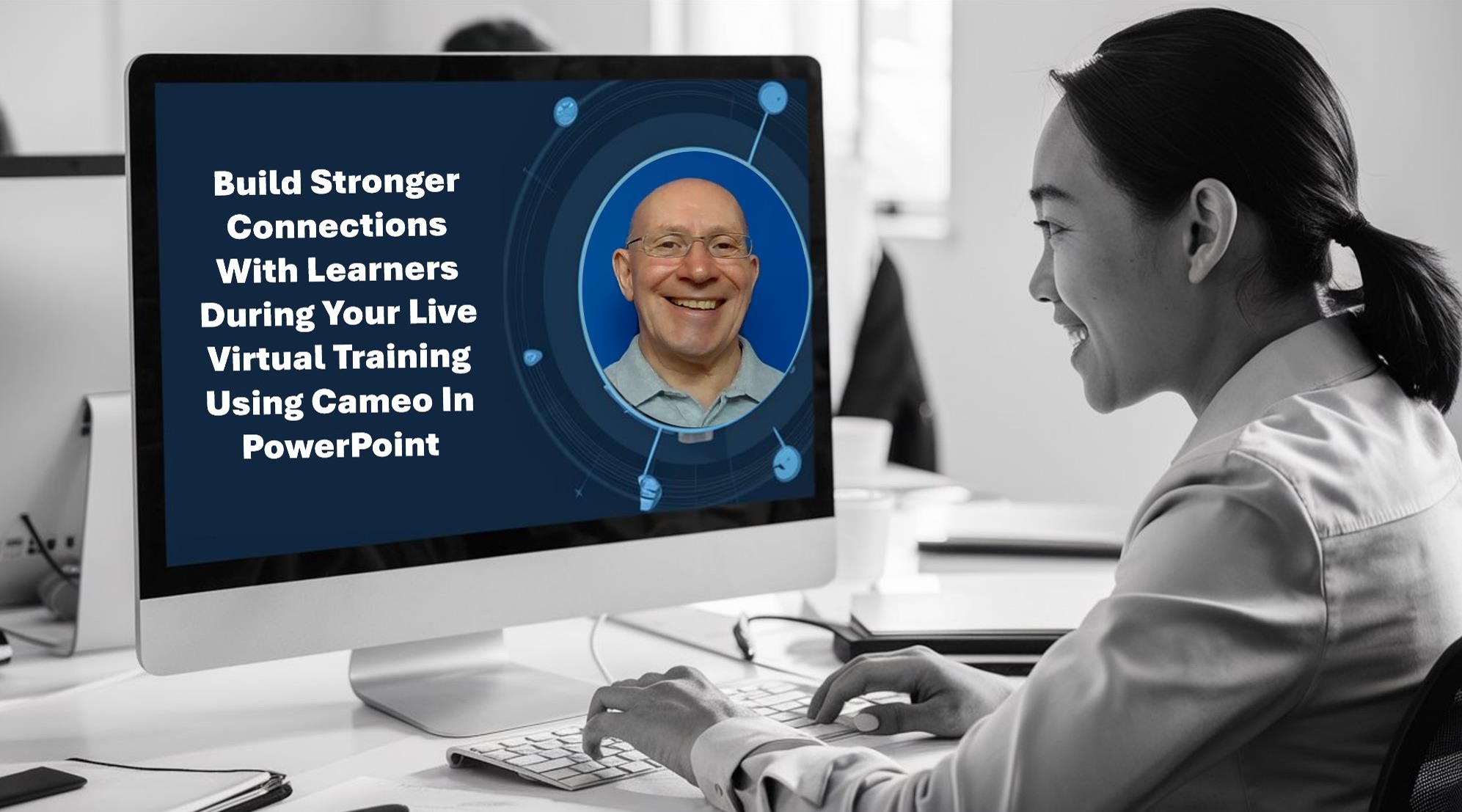Description
Going Beyond The Basics Of Cameo As You Dynamically Bring Your Presence To Every Slide.
In today’s increasingly virtual world, maintaining engagement and connection with learners during live virtual training can be challenging. Traditional slides often fall short in capturing attention and fostering interaction. This is where Cameo in PowerPoint comes into play. By adding your webcam feed directly to your slides, you can create a more personal and engaging learning experience.
Join us as we creative and expect to uncover how to …
- Add your webcam feed to your PowerPoint slide(s).
- Format your video feed ie shape, size, location.
- Create smooth, dynamic slide transitions with cameo integration.
- Add text overlays and animated titles to your video feed.
- Use triggers to turn on/turn off your video feed.
- Make your video feed full screen and then back to slide view (a triggers trick0.
- Use Cameo in Zoom and MS Teams and the specifics for both platforms.
nb – you need to have PowerPoint
Cannot make the live event?
Don’t miss out. This live virtual training is recorded. Register and we’ll send you a link to the recording and any additional resources (usually within 48-hours). You’ll have access for 1-year.