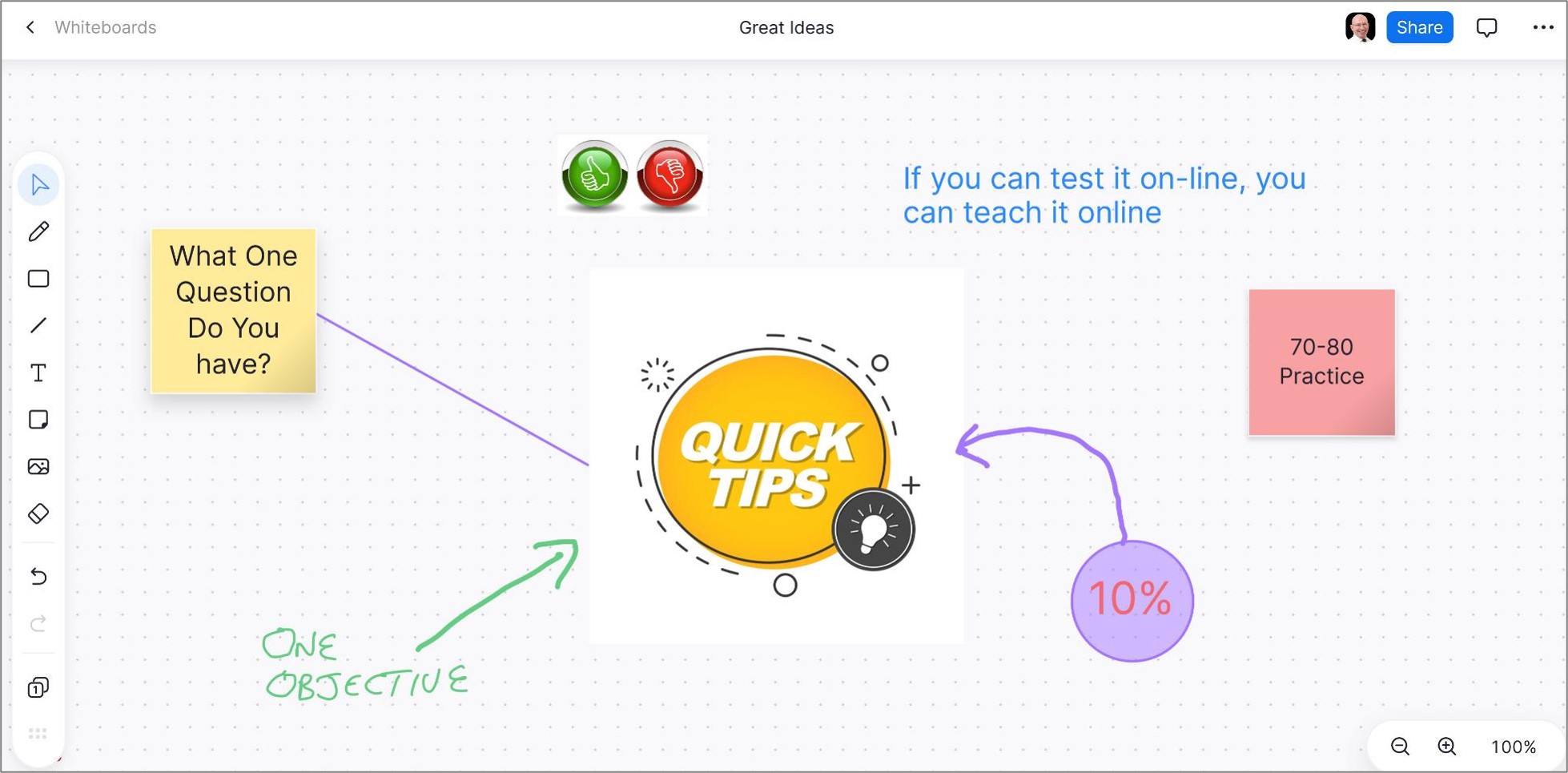How To Use Zoom’s New Persistent Whiteboards To Add Interaction and Variety Into Your Live Virtual Training
Ideal For Training, Meetings and Presentations Using Zoom
£18.00 (Excluding VAT)
Join us for for this Live Virtual Training and learn …
How To Use Zoom’s New Persistent Whiteboards To Add Interaction and Variety Into Your Live Virtual Training
When – Monday 11 July 2022
Start Time – 1500 BST (UK Time)
Duration – 75-Minutes
Imagine …
- You have a meeting and want to start brainstorming ideas prior to the start of the meeting.
- You have training and want to prepare whiteboards with text and images to use during your Zoom meeting.
- You want to continue collaborating after your meeting, presentation or training has finished.
Well, you can with Zooms new Persistent Whiteboard feature!
Expect to leave being able to (but not limited to):
- Update your Zoom Desktop App to the latest version
- Work within the limitations of the New Whiteboard feature
- Create collaborative whiteboards and share these with other people
- Create whiteboards to use within a live virtual meeting in Zoom
- Share persistent whiteboards within a Zoom meeting
- Use all of the drawing features of persistent whiteboards
- Create multi-page whiteboards
- Export your whiteboards
Plus
Practical ideas for activities you can use within your own Zoom Training, Meeting or Presentation using Persistent Whiteboards that will engage your learners. Knowing how to use the features is great, but it’s only when you create engaging activities that utilise these features that it becomes a useful tool.
Cannot make the live event?
Don’t miss out. This live virtual training is recorded. Register and we’ll send you a link to the recording and any additional resources (usually within 48-hours). You’ll have access for 1-year.