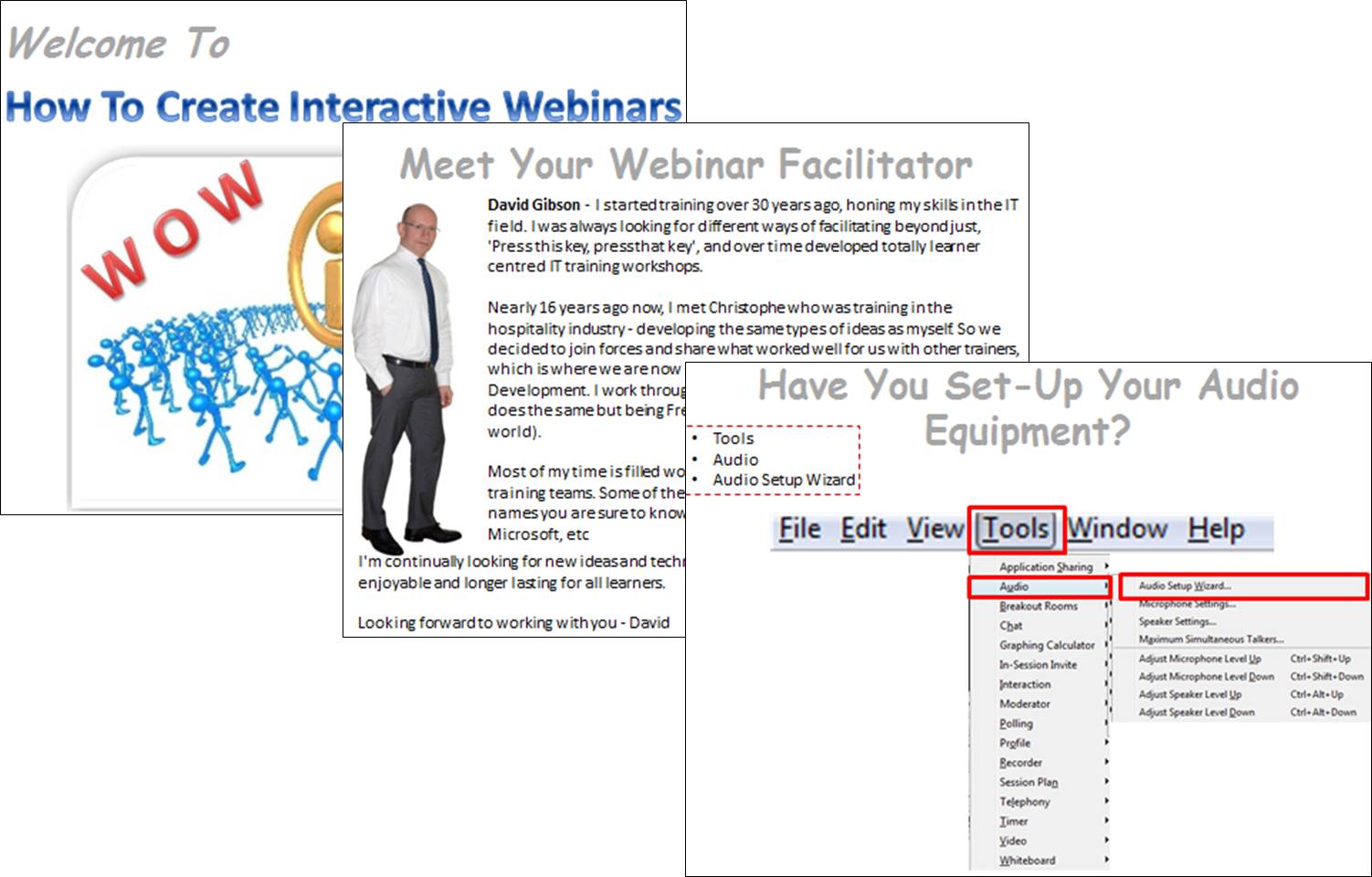3 Ways To Add Engagement Before Your Webinar Officially Starts
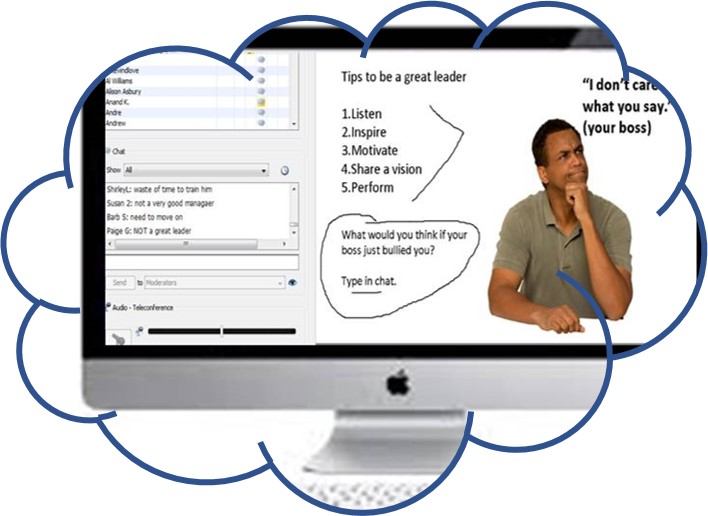 Imagine you are taking part in a webinar. You log in 5-10 minutes before the start of your webinar to make sure everything is working. Everything works so off you go to finish a couple of eMails or make those last changes to a document or just a quick call to a colleague.
Imagine you are taking part in a webinar. You log in 5-10 minutes before the start of your webinar to make sure everything is working. Everything works so off you go to finish a couple of eMails or make those last changes to a document or just a quick call to a colleague.
Why? – Because there’s no reason to stay!
Plus, the chances are you underestimate the time you need for your
‘I’ll just …’ meaning you are late to actually enter your webinar AND your mind is elsewhere when you do.
The same is true when people join your webinars
Here are 3 things to do during the 10-minutes prior to your webinar officially starting to help keep them with you and ready to start.
On-going throughout the 10-minutes
Welcome people, by name, as they log-in and ask them to say hello to you. This lets them know:
- They are in the right place.
- They can hear you.
- Their microphone is working.
- That you are there for them.
- That you are prepared.
It also helps your learners relax and starts the rapport process.
10-Minutes before the start of your webinar
Prepare 3 or 4 slides that you can scroll through and then rotate from the beginning every minute and a half. When learners log-in, they see something happening which encourages them to stay. Linked with your welcome as above, you’re on your way to keeping them within the webinar.
- Title slide – so that learners know they have logged into the right webinar.
- Meet Your Facilitator – A little biography about me. This gives learners something to read whilst they are waiting.
- Set-Up slide – A slide with instructions on how and where learners can set-up their audio equipment
5-Minutes before the start of your webinar
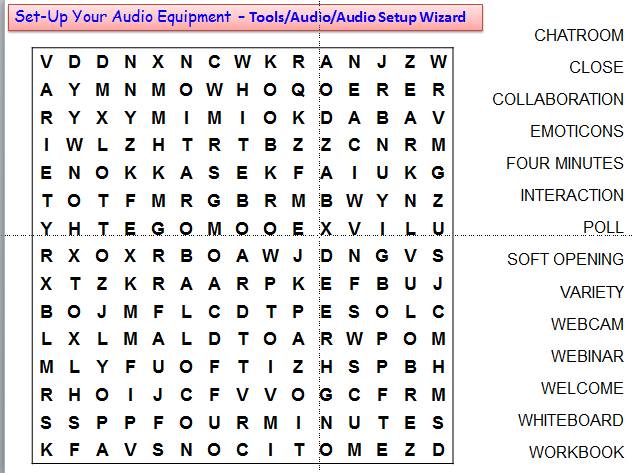 Engage learners that are logged-in with a pre-opening activity ie a soft opening. Try something like a word-search, word-scramble, spot the difference etc. This doesn’t put people who are not yet logged in at a disadvantage, but does keep those already logged in, engaged. Give encouragement as words etc are found.
Engage learners that are logged-in with a pre-opening activity ie a soft opening. Try something like a word-search, word-scramble, spot the difference etc. This doesn’t put people who are not yet logged in at a disadvantage, but does keep those already logged in, engaged. Give encouragement as words etc are found.
I also have the Audio Set-up instructions at the top of the soft opening slide.
nb Your pre-opening needs to link to the content of your webinar.
Now, at the official start time of your webinar, you can start having brought learners mentally into their webinar, having built some rapport and learners are ready to move on with their equipment tested.
Call to action |
|---|
| For your very next webinar, keep learners engaged by using the 10-minutes prior to the start of their webinar by welcoming learners as they log-in, have a series of rotating slides and use a pre-opening activity. |