Is Anyone There?
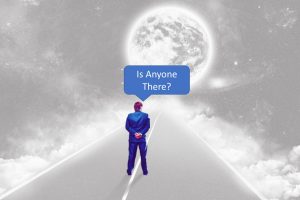 Imagine, you’re facilitating a webinar. You’ve presented some of your content. You ask a question ….
Imagine, you’re facilitating a webinar. You’ve presented some of your content. You ask a question ….
Silence …
You ask again
Silence ….
Because you cannot really see your learners and because there is no sound, you really feel alone.
But why does this happen?
Well, probably because:
- You didn’t set the expectation prior to the start of the webinar
- You started with the presentation of content
- Your learners don’t know how to respond
- You haven’t encouraged active participation
- You’ve removed interactive options to stay in control eg microphone, video, drawing rights, chat options etc
- Your content is too broad and learners have ‘tuned-out’
Here are a few ideas to ensure your learners are active throughout
Pre Communicate With Your Learners ie a few days prior to their webinar
- eMail learners asking them print and have ready a content ‘placemat’ or workbook that they’ll complete during their webinar
- Send a product specification and ask them to highlight and be ready to share 2 things they learned about the product
- Ask them to send you 2 questions they’d like answered about the content during their webinar.
Engage Learners Even Before Their Webinar Starts
- Be the first person in the webinar, welcome people as they arrive via audio and using chat. Ask them to respond via chat or audio (or video).
- 5 Minutes prior to the start of the webinar, present a puzzle on the whiteboard and ask learners to solve it acknowledging all contributions. You could use a content related wordsearch and as learners find the words you could explain a little about it. If the webinar was a process update eg legislation etc, you could use a spot-the-difference and tie it to the content by saying that ‘we are not looking at the whole legislation as they know that but what the changes are and the impact of those changes’. If it was ‘health and safety’ display an image with possible hazards and ask people to mark hazards they could see, you could briefly expand on the hazard as they are identified etc.
- Encourage people to test their microphone or say hello in chat etc as they arrive.
- From the very beginning, encourage learners to respond BUT let them know how you want them to respond eg use the smiley face emoticon if you agree, after a question – please respond in chat, use the text tool and put your initials next to the option that best describes you etc
- Interaction doesn’t need to be on screen eg provide a printable worksheet and at key points, ask learners to make notes. Ask them to raise their hand when they are ready to move on. You could also ask each person to share a key thought in chat that you read out loud.
Reduce Content
Teach More By Covering Less
Teach one piece of content only. Resist the idea of, ‘I have everyone here, so I’ll tell them about this and this and this’. Keep to the one piece of content and utilise breakout rooms for teams to practice applying the knowledge to real world situations eg:
- If it’s about how to write objectives, put learners in pairs and have them work in breakout rooms to practice writing objectives.
- If it’s about putting together a pricing proposal, pair people in breakout rooms and ask them to create a pricing proposal.
etc
Call to action |
|---|
| Engage your learners every 4 minutes whether it’s a hand raise, a comment in chat, adding something to the whiteboard. When you do this, your learners will be with you and there will ALWAYS BE SOMEONE THERE! |