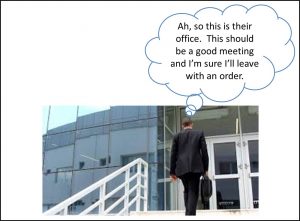Scenario Based Digital Lessons
 Firstly, if you are unfamiliar with the term Digital Lesson, here’s a brief description.
Firstly, if you are unfamiliar with the term Digital Lesson, here’s a brief description.
A digital lesson fits into a blended development pathway alongside eLearning, webinar, face-to-face, video etc. It’s used when you content such as a step-by-step process or content where:
- The learner has no decisions to make ie it’s a linear process.
- It needs no direct input from a trainer.
- Application of content can be tested virtually (not a simple recall test but an application test).
- It’s not just information for the learner to read and do nothing with.
Examples might include:
- Using software or a software tool.
- Matching products to a customer need using a catalogue.
- How to write behavioural based objectives.
- How to process an order.
- How to complete an expenses form.
etc
Digital lesson best practices
- One digital lesson per Objective ie keep your digital lessons short and to the point giving ONE skill only. It’s better to have a series of say 3 digital lessons than having one lesson that tries to introduce all 3 objectives. That would only lead to learner confusion and the digital lessons being too long.
- Include somewhere for learners to make notes/action points eg a placemat or a short workbook.
- Test application NOT recall.
- Remember, digital lessons form part of the development pathway and as such should ensure the learner is able to perform a new skill or apply a concept.
- When it comes to – they just need to ‘know’ this background information, then by all means create something like a video or web link) and use it as a reference piece within a digital lesson either via hyperlink or download etc. But a digital lesson is not for presenting how something works ie just for information. Learners should always DO something with the information presented, even in a digital lesson.
- Digital lessons should start by setting-the-scene ie setting the context or placing the learner into a scenario.
Why create a scenario for a digital lesson?
Learners need to see the real-life context the content from the digital lesson will be used in their everyday work. If you do not help your learners ‘see’ the context before they begin, they will work through their lesson thinking ‘Yes, interesting, BUT WHY or SO WHAT’. In fact, 2 common phrases used in instructional design right now ‘Context before Content’ and ‘Context is King’ (the last one has changed from ‘Content is King’).
 Tips to help you set the context ie create your scenario
Tips to help you set the context ie create your scenario
The biggest tip is – look at the condition element of your objective. If this is written as it should be, your scenario is right there – example objective:
Task You will be able to match a product to a customer need
Condition During a sales meeting,
Standard using the product catalogue.
Read the Condition – the scenario is:
“Imagine you are visiting your customer, during the meeting your customer mentions a few issues they are having and asks you if you have any products that can help …”
- The form of the scenario can vary. With the above example it could take the form of:
-Written text eg – Your challenge during this lesson is suggest products that could meet the needs of your customer during a customer meeting. Now, as you build the lesson, you can keep coming back to this meeting eg, your customer now says … Using the Product Catalogue find a product that will match your customers need.
– Pictorial eg – Show a photo of a salesperson and a customer having a meeting. Add appropriate speech bubbles that give the context of a customer need.
– Present a Problem – Your customer telephone’s you. They say that xxx is happening and ask for your help to get things going again. It needs to be solved urgently. You need to spot the key elements of the problem, search the Product Catalogue for products that can help your customer and then present this back to them within the next 20 minutes. - ALWAYS!!!! Put your learner into the real-life situation where they would need to use the digital lesson skill or apply the digital lesson information ie use them in 1st person role rather than an observer of a situation. It makes it real.
- Keep in mind who the target people are for your lesson and create a situation they will find themselves in.
- Here’s an unusual twist – set the challenge up-front that the learner has to create the scenario for the following content. By this I mean, the learner needs to work through the content and then ‘say’ how and where they would use that content in their everyday work and present that to their line manager.
NB – If you design eLearning modules, all of the above can be applied.
Call to action |
|---|
| What I would say is, keep it simple. Avoid trying to over-think it. Simply put your learner in the real-life situation where they should be using the content from the digital lesson. If you cannot think of a situation where your target learners will use the content, re-evaluate if this is something they really need. |