
This live virtual training will be hosted using ZOOM. It will be participatory and collaborative. That means that you’ll experience the full range of tools and features ZOOM has to offer through activities. We will then debrief these together and you learn how to apply the features to enhance your live virtual training using ZOOM.
It is not essential to have a ZOOM account to participate in this training. However, if you facilitate on-line training using ZOOM, all of the ideas, tips and tricks you discover can be applied directly to your next ZOOM live virtual training.
Expect to Uncover (but not limited to):
- How to grab your learners attention using interactive features within ZOOM.
- How to utilise interactive slides rather than whiteboards to help engage your learners.
- How and where to use the Advanced sharing features when facilitating your live virtual training.
- Best practices when utilising learner collaboration via breakout rooms.
- How to share files with learners in breakout rooms.
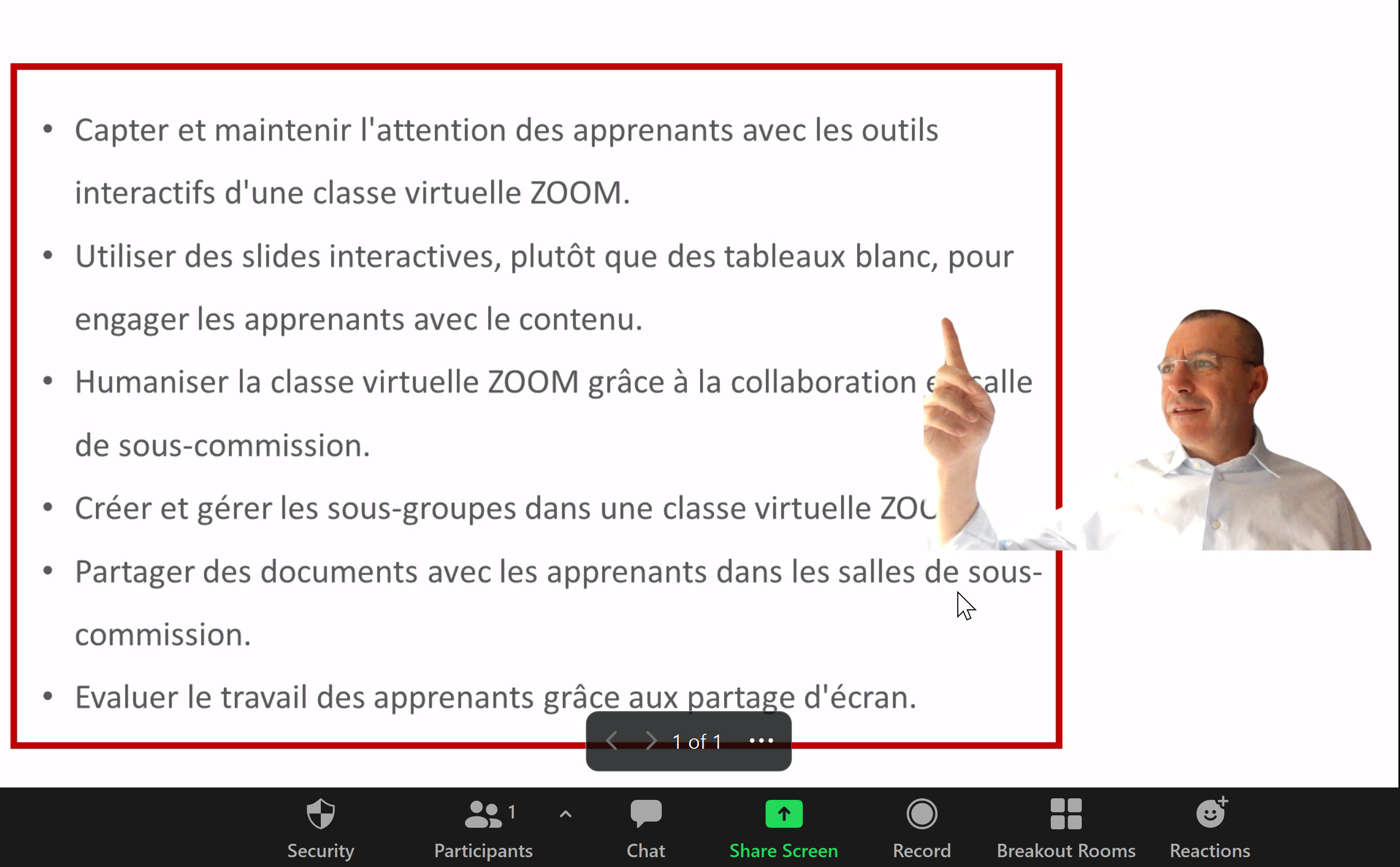
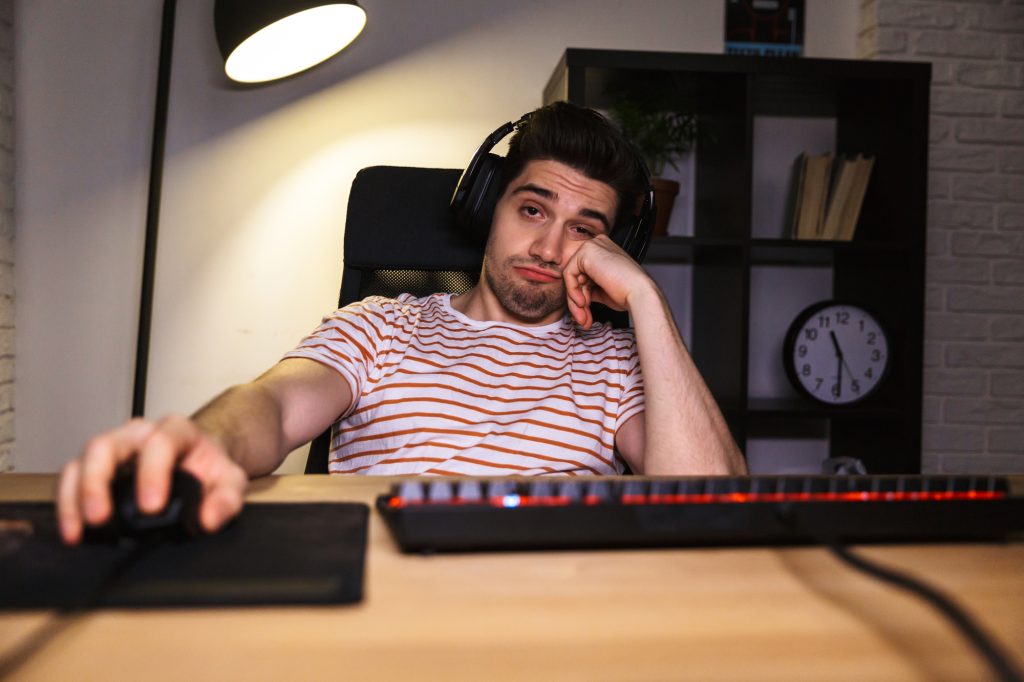
Learners didn't engage with your content - again!
You've spent hours preparing your slides and creating your presentation and you get nothing from your learners.
It doesn't seem fair.
If this sounds like you then this training might offer the exact ZOOM features you need to have your learners engaged from the beginning to the end of your live virtual training.
This 90-minute virtual class will allow you to discover interactive tools that are often forgotten or unknown when using ZOOM. These features help to surprise learners and make them curious (integrated collaboration tools, advanced screen sharing options, breakout rooms etc ...).
Monday 16 November 2020
15:00-16:30 - 90 minutes GMT (UK Time).
Cann't make it. Don't worry, the replay and resources will be available within 72 hours and you'll have access for 1-year meaning that you can watch at a time that best suits you.
£24.00 (plus VAT) (£28.80 including VAT)
Approximately $31 USD or €27 Euro
20 places taken - 0 place available