
Mastering the Future of Workshop Design
Unleashing the Power of MS Edge Copilot
Ideal for Face-to-Face, Virtual Training and eLearning Training
Create engaging training without leaving your browser with Copilot in the Edge sidebar. This tool uses AI to help you design and deliver engaging training.
This outline and the workshop that you’ll be part of have been created using MS Edge CoPilot
Expect to Uncover (but not limited to)
How to use CoPilot to …
- Create the aim and learning objectives for your training.
- Generate texts, emails, posts, or ideas eg write a catchy summary for your training.
- Create unique images for your training.
- Summarize a research article or a report that is relevant for your training topic.
- Build quizzes.
- Find learning resources to support your training such as videos, podcasts, articles, or books.
- Create an end of day reaction sheet for learners to complete.
Before You Begin
- Click here to download your notes placemat.
You will need to have access to Version 111 or higher of MS Edge (normally part of your MS Office installation). To check using a Windows based Laptop
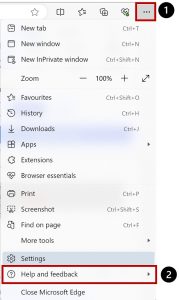
- Open Edge
- Click the ... at the top right of the screen (Settings and More)
- Select Help and Feedback
- Select 'About Microsoft Edge'
- You should now see the version of Edge - it probably says that you have the latest version.
For Mac users, click the link below for a YouTube tutorial on how to install Edge on your Mac.
https://www.youtube.com/watch?v=v99slT2krSo
Recording
Recording Timestamps - click any timestamp to jump to that part of the recording
00:00 - Welcome, Opening and What Is CoPilot?
04:26 - Accessing CoPilot via MS Edge and creating your first prompt.
09:14 - Generating a workshop Summary, Title and List of Topics.
17:44 - Generating and Editing Images.
26:21 - Creating your Workshop Opening (the same idea is used for creating activities).
29:36 - Using Compose (example, to generate your 'Welcome' message).
32:44 - Summarising large amounts of text on a website or within a .pdf - ie when you're researching new content.
38:48 - Other ways CoPilot can help when you're creating a new workshop .
40:39 - Creating your Workshop Close - and the close for this module.
Resources
- To access MS CoPilot on the web (rather than CoPilot via the MS Edge side panel)
https://copilot.microsoft.com/ - To access Microsoft Designer on the web (rather than CoPilot via the MS Edge side panel)
https://designer.microsoft.com/