
Accessible and Inclusive Training Design
Where Do You Start?
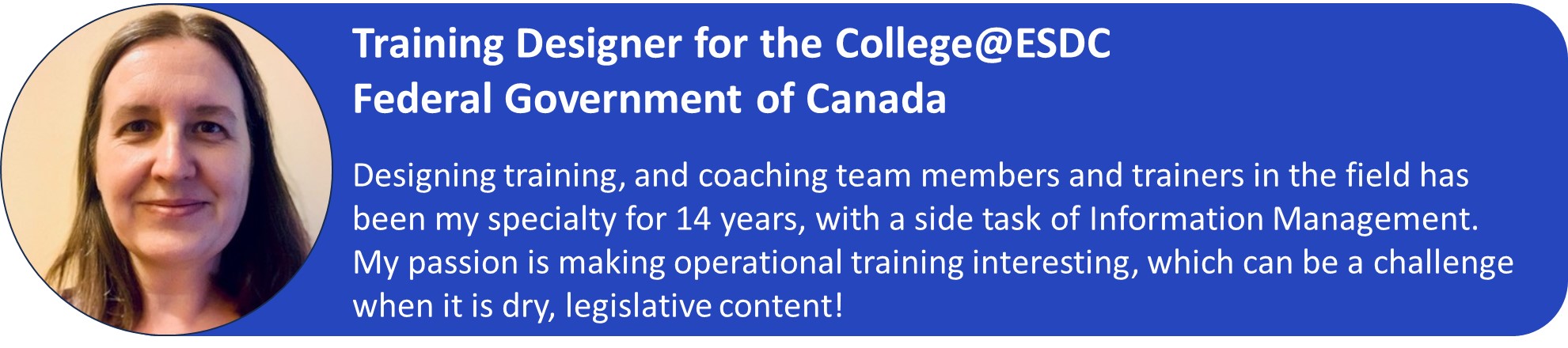
Before You Begin
- Click here to download a document that you'll use during this module (.docx MS Word file).
Recording
Recording Timestamps - click any timestamp to jump to that part of the recording
00:00 - Welcome and Close Captioning and Translation settings in MS Teams.
02:59 - Why make documents Accessible and 4 considerations to making them accessible.
12:05 - Plain language.
14:53 - Making MS Word Documents accessible using in-built tools.
18:53 - Making MS PowerPoint presentations accessible using in-built tools..
23:17 - MS Word formatting tips to make text accessible.
36:37 - PowerPoint formatting tips to make text accessible.
55:35 - Let's practice.
58:46 - Close - Sharing top take-aways.
Resources
- Click here to download a copy of the slides used by Betty
- Readability App - Hemmingway
https://hemingwayapp.com/ - Amy (via chat) let us know that Microsoft Windows 11 has a built-in narrator that acts as a screen reader - thanks Amy.
To turn it on and off use the key combination Ctrl+WindowLogoKey+Enter - Screen Readers
- Dolphin
- JAWS
- TalkBack - Voice Recognition Systems
- Dragon Naturally Speaking - Screen Magnification Software
- ZoomText
- MAGic - Colour Contrast Analyser
https://www.tpgi.com/color-contrast-checker/