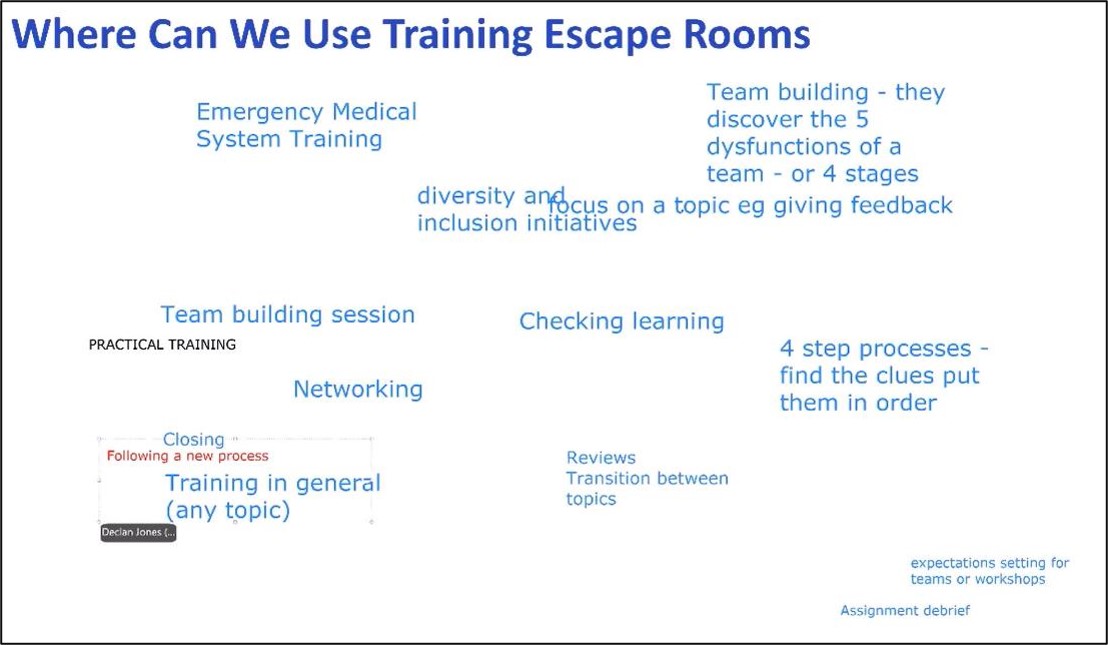How To Create An Escape Room For Your Training
Escape Rooms are fun, but what if we could still have the fun and excitement of an Escape Room, but used as a training tool to deliver content?
An escape room, also known as an escape game, puzzle room, exit game, or riddle room is a game in which a team of players discover clues, solve puzzles, and accomplish tasks in one or more rooms in order to accomplish a specific goal in a limited amount of time. The goal is often to escape from the site of the game. (Source Wikipedia)
Experience a Training Escape Room and from that experience, start to create your own Training Escape Game for your own training content.
Expect to leave with (but not limited to):
- The experience of being part of a Training Escape Room.
- 4 Steps for Creating An Escape Room – and start to create your own Escape Room using them.
- How to use PowerPoint to create your Escape Room (of course, the same ideas apply if you have more sophisticated applications such as Articulate Storyline, Adobe Captivate etc).
- Tips and Tricks for creating a successful Training Escape Room.
Before You Begin
- Click here to download this modules placemat (handout).
- Download the Escape Room Challenge and be ready to 'play along with us'. To download the Escape game, follow the instructions below the recording under the heading 'Running the Escape Game'.
- Click here to download the 'Demo' file so that you can try out the PowerPoint techniques shown during the recording.
Recording Summary (click the link below to jump to that part of the recording)
00:00 - Welcome and Setting the 'Rules'
02:09 - Setting the Scene prior to the Escape Room Challenge ie the scenario
05:14 - The answer and the Key to Success
05:55 - 4 Key elements when creating a Training Escape Room
17:07 - Applications for creating an Escape Room
19:20 - Techniques for creating an Escape Room using PowerPoint
Running the Escape Game
Click on the image below to download your Escape Room Challenge - the escape room used for this training. Once downloaded:
- Open the file in PowerPoint. If prompted, for a password, click the Read Only option.
- Run the screen show (click the Slide Show icon towards the bottom right of PowerPoint screen).
Resources
- Click here to download a .pdf of different Escape Room Clue types.
- Click here to download a .pdf to describe your Characters.
- Resources for creating an escape room:
- Articulate Storyline - part of Articulate 360. Expensive but if you already have it, great for creating escape rooms. It has a free trial option. https://articulate.com/
- Adobe Captivate -an eLearning application. Expensive but if you already have it, great for creating escape rooms. Free trail options. https://www.adobe.com/uk/products/captivate.html
- Genially - Free - used for creating interactive content- https://genial.ly - PowerPoint - Part of Microsoft 365. Easy to use and to create great looking escape rooms (and video's).
Requested Medical Escape Room Examples
During the live virtual training Suzie and Betty asked for examples of how escape rooms could be used to help transfer medical content. Here are a few links to help give you ideas.
- Medical with optional demo - https://www.acr.org/Member-Resources/Medical-Student/Medical-Educator-Hub/Escape-Room
- Overview and great ideas (mid page) for medical clue development - https://www.healthysimulation.com/30631/clinical-simulation-escape-rooms-puzzle-clue-ideas/
- Example of how an escape game was used - https://www.wolterskluwer.com/en/expert-insights/escape-room
- Explaining how a Sepsis Escape Room was created https://www.youtube.com/watch?v=FB_mtFUyRow - this could easily be replicated within PowerPoint.