
Looking At Live Virtual Training Differently
Welcome
 My name's David Gibson and I'll be your training facilitator for your workshop, 'Looking At Live VirtualTraining Differently'.
My name's David Gibson and I'll be your training facilitator for your workshop, 'Looking At Live VirtualTraining Differently'.
Your training website contains all the information that you need for our time together including:
- Dates and times
- Handouts and resources
- Who you'll be working with
Resources will be added following each live episode.
Below is a short video questionnaire I'd like you to watch and complete before the start of your training. It should take you no longer than 7-minutes to watch the 'welcome' message from me and complete the short video questionnaire.
Training Structure
Your workshop consists of 6 episodes, 1 episode per week for the next 6 weeks.
Below is a tab for each Episode that gives a brief overview of the module and contains the handouts that you'll need during your training. Please have these available - either printed or in PowerPoint. They're also attached to the MS Teams invite to make things easy.
I've also added a section, 'Who You'll Be Working With' so that you can see who is due to be part of this workshop.
This is not a sit back and watch type of training - it's a roll up your sleeves and get designing workshop - hence asking you to have a module that you'd like to work on during our time together. You can then apply ideas and techniques directly to your own modules as we go.
So that you get the most from our time together, can I ask you to keep your webcams on throughout your training and continually participate. Don't worry, I'll never put you on the spot or ask you something without giving time prior to consider your possible response.
Who You'll Be Working With
- Arie van Duijn
- Belinda de Vries
- Edwin van Arendonk
- Jannie van Vliet
- Mick de Wit
- Nikki van der Poel
- Patrick Schoenmaker
- Peter van der Slikke
- Sander de Man
- Teun Graven
- Thon de Bruin
- Menno Gabler
Modules
 Episode 1
Episode 1
Using MS Teams As A Virtual Training Room
Date - Friday 10 January 2025
Start time - 13:00 CET
Duration - 120-Minutes
With MS Teams you have all the tools you need to help make your training fully participatory keeping your learners totally engaged from the start to the end of their training - but how?
What you'll need to have with you for this episode
- Click here to download your episode placemat (handout).
Follow-up Resources
- Click here to download a summary set of the slides used today.
- Click here to download a .pdf for creating and managing breakout rooms. It's a slightly older version, but all still applies just the icons are a little different.
- Click here to go to the recording of the development module on How To Use Cameo (including morphing). You will need to login.
- Click here for an in-depth look at how to use MS Teams Whiteboard, including creating and using templates. You will need to login.
- Click the link below to go to Mentimeter (free) - ideal to create wordclouds to open, close or review a workshop. You will need to create an account.
https://www.mentimeter.comHere is a video on how to use Mentimeter:
Here's the wordcloud that you created during this episode:

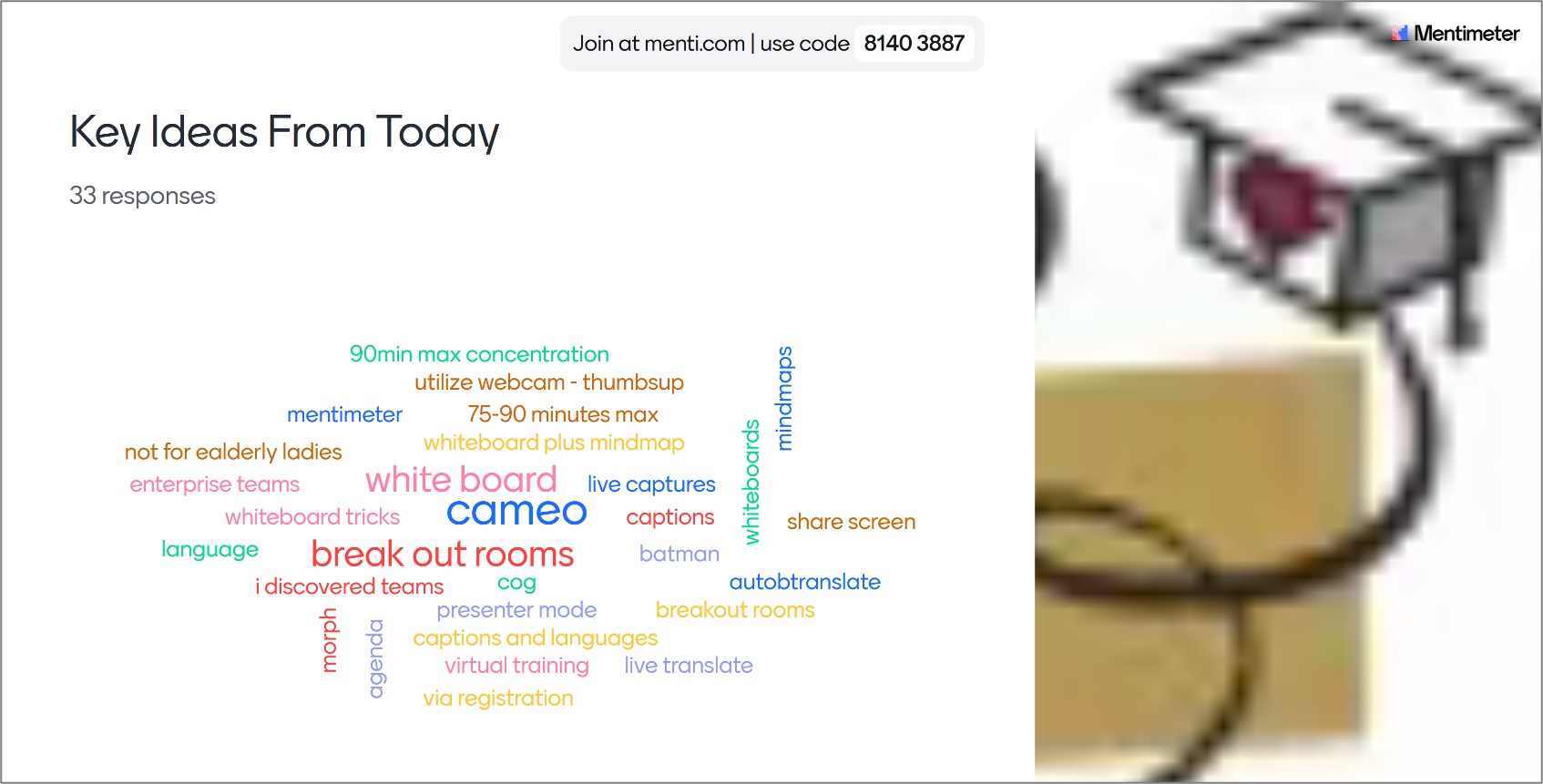
 Episode 2
Episode 2 Episode 3
Episode 3

 Episode 6
Episode 6